Tables
A table is a way to organize data using rows and columns. Since data drives tables, it helps to present data clearly so it's easy to read and understand.
Live demo
Coming soon.
Anatomy
tableapplies base Eureka CSS to your table.captionif your table needs a description.theadthat contains the header rows of your table.tbodycontaining the data in your table.tfootis optional. Use it if your totaling numerical data.tris used to insert rows into your table.this in thetheadand contains header text.tdis in thetbodyand contain tabular data..
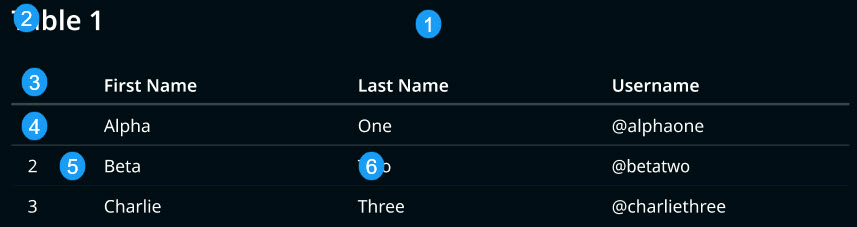
Usage
Tables are typically used to present tabular data in a way that’s easy to read and is accessible to those with screen readers.
Do
- Use tables for tabular data.
- Use table headers, i.e., a
theadtag followed by atrtag and it's childthtag. - Apply accessibility features.
- Keep it simple: Stick to clean, readable content with consistent alignment and spacing.
Don't
Developer notes
| Tags, attributes, classes | Description |
|---|---|
table |
|
thead |
|
tbody |
|
tfoot |
|
tr |
|
th |
|
td |
|
Accessibility
| Element or property | Description |
|---|---|
|
|
|
|
Changelog
| Date | Version | Affects | Notes |
|---|---|---|---|
| MM/DD/YYYY | 0.0.0.0 | Something | This is the first release. |